15 Best Adblock Browsers For Android in 2020 [Latest Web Browsers]
Let’s admit, we all hate ads, be it on a computer or smartphone. Ads are something that can ruin your entire browsing experience. On Windows computer, you can easily block ads from webpages by installing adblocker extensions, but you can’t install extensions on Android.
You ]can use custom DNS to block ads, but again that won’t give you a completely ad-free experience. So, to block ads from the Android device, one needs to use Adblock browsers. There are plenty of Android web browsers available on the Google Play Store that got the ad-blocking feature and in this article, we are going to list a few of them.
Contents show
15 Best Adblock Browsers For Android (Latest)
So, in this article, we are going to share some of the best Android Adblock web browsers that automatically blocks ads from all webpages on Android. So, let’s check out the best Adblock browsers for Android 2020.
1. Brave Browser
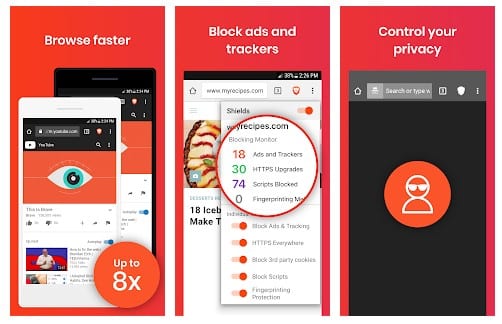
It’s of no doubt that Google Chrome is right now the best web browser for Android. However, it lacks lots of important features like ad-blocker, VPN, etc. So, the Brave browser is for those who were looking for a Chrome type browser with an ad-blocking feature. It replicates the look and touch of the Chrome web browser for Android.
2. Firefox Browser
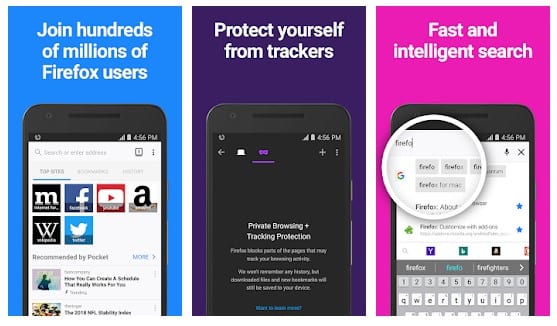
Although not much popular, Firefox is still one of the best web browsers available for Android. The latest version of the Firefox browser has every feature that you need to improve your web browsing experience. From ad-blocker to private mode, Firefox have it all. So, it’s another best web browser to block ads from webpages.
3. ArmorFly

The great thing about ArmorFly is that it offers a robust UI and it’s packed with lots of unique features. The web browser for Android comes with a built-in adblocker that usually blocks all ads from web pages that you visit. Another best thing about ArmorFly is that it shows a notification of every blocked ads.
4. Opera Browser
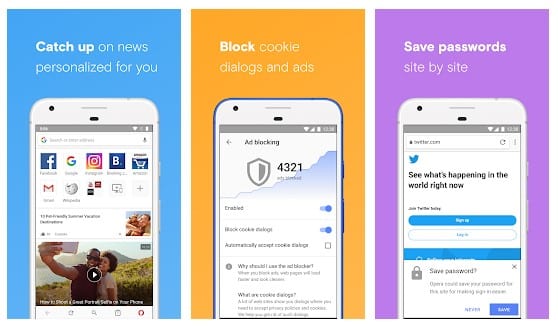
Well, Opera is one of the top-rated Android web browsers on the list that has a built-in ad blocker. The built-in ad blocker for Opera is powerful enough to remove popup ads, banner ads, etc from the webpages. Apart from that, it also got a built-in VPN to remove geo-restrictions.
5. Firefox Focus

It is a relatively new web browser that comes with ad-blocking functionality. The web browser is focused on privacy, so, you could expect lots of privacy-related features like web tracking blockers, ad blockers, etc. Talking about the ad blocker, Firefox Focus offers a robust ad-blocking tool that can remove ads from all web pages.
6. Free Adblocker Browser

Well, if you are searching for a web browser that focuses only on adblocking features, then Free Adblocker Browser might be the perfect choice for you. As the name of the app says, Free Adblocker Browser is one of the best web browsers that you can have on your Android if you want to block banner ads, pop-ups, video ads, etc.
7. Adblock Browser
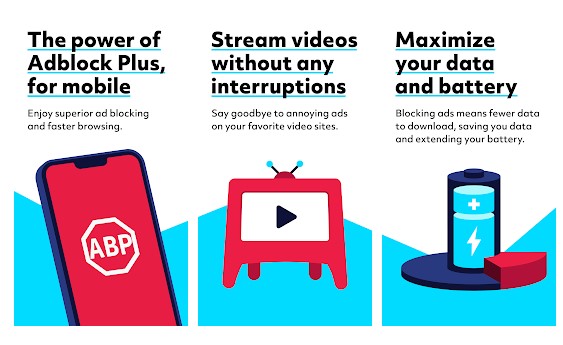
As the name of the app says, Adblock Browser is a web browser app that removes annoyance like pop-ups, video ads & banner ads from web pages. The good thing is that Adblock Browser is based on Chromium which makes the browser fast, sleek, and secure. Apart from ad blockers, the app also offers a few security and privacy features.
8. Via Browser
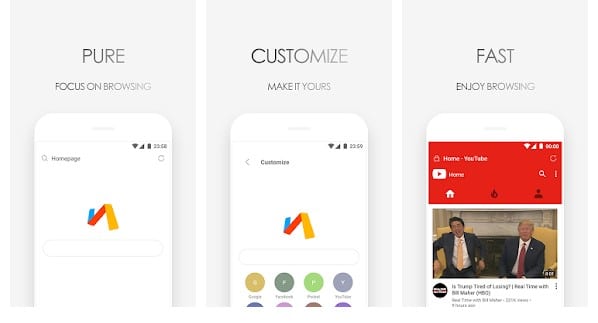
Well, Via Browser is actually a lightweight browser that needs less than 1MB to install on your Android smartphone. The web browser had been developed by keeping simplicity at mind. Apart from that, the web browser comes up with a default adblocker which effectively removes ads from web pages. So, its another best adblocker browser for Android that you can use.
9. UC Browser

It is one of the famous web browser app available on the Google Play Store. The best thing about UC Browser is that it packs every feature that you need for a better web browser. From turbo mode to download manager, the browser has it all. The app also comes with a data saver and ad-block feature which removes annoying ads from every web page that you visit.
10. Kiwi Browser
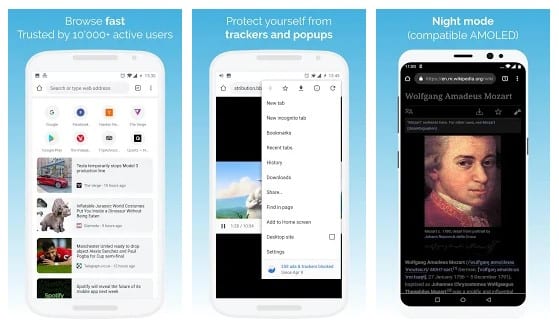
If you are searching for a lightweight and super fast web browser for your Android smartphone, then you need to give Kiwi browser a try. Guess what? Kiwi Browser is based on Chromium and WebKit. That means, you can expect lots of Chrome type features on the Kiwi browser. It also has a powerful ad-blocker that removes ads from your favorite sites.
11. Mint Browser

Well, Mint Browser from Xiaomi Inc. is one of the new web browser available on the Google Play store. The great thing about Mint Browser is that it heavily focuses on speed, privacy, and security. The app is also lightweight and it needs just 10 MB to install on your smartphone. The web browser blocks ads from webpages automatically and it also has an incognito mode.
12. Maxthon Browser

The features of Maxthon Browser include built-in password manager, built-in email address manager, built-in ad blocker, night mode, and more. Another notable feature of Maxthon Browser is the smart image display which compresses the images and saves lots of internet data.
13. Dolphin Browser

It is one of the top-rated Android web browsers available on the Play Store. When it comes to the feature, the Dolphin browser has every feature that you need to improve your web browsing experience. It has a built-in ad blocker, flash player, bookmark manager, incognito mode, etc.
14. Frost – Private Browser
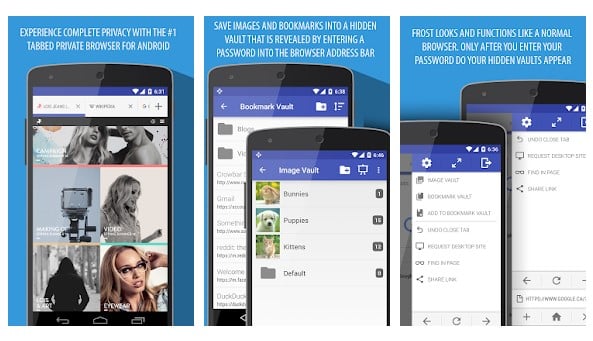
If you are searching for an Android web browser for private browsing, then you need to give Frost – Private Browser a try. It’s one of the best private tabbed web browsers for Android available on the Google Play Store that provides users with lots of useful features. Frost – Private Browser automatically cleans all browsing history as soon as you close the app. Apart from that, Frost – Private Browser also has a built-in ad blocker that speeds up the page loading speed.
15. OH Web Browser
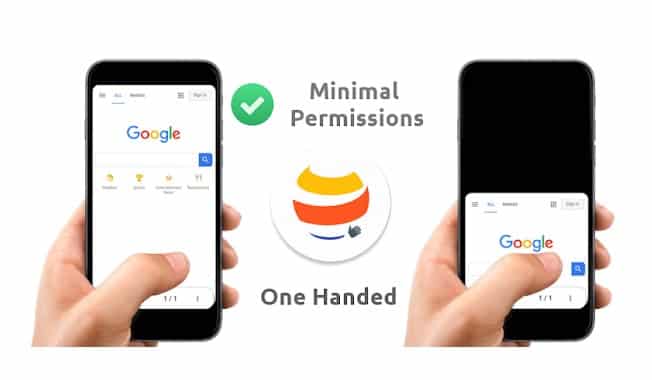
It’s a new web browser app available on the Google Play Store. The good thing is that Oh Web Browser focuses on Privacy and its mostly used for private browsing. It also supports multiple search engines. Other features of OH Web Browser includes PDF converter, ad blocker, download manager, web archive converter, etc.
![15 Best Adblock Browsers For Android in 2020 [Latest Web Browsers] 15 Best Adblock Browsers For Android in 2020 [Latest Web Browsers]](https://techviral.net/wp-content/uploads/2019/08/Adblock-browser-for-Android-696x365.jpg)
ConversionConversion EmoticonEmoticon